The recent pandemic has changed the way that many of us work. People have been looking for ways to make money without leaving the house and more jobs than ever are being done from home online. This means that many of us are spending more time than ever online. As a result, we have more and more places online that require us to sign in. Just about anyone who spends time online has faced the dilemma of reusing a password (and putting your information at risk) or coming up with yet another ‘strong’ password. The problem is that the seemingly endless list of passwords will continue to grow. And, the complexity that many websites now require for creating a password can make it nearly impossible to remember all of your sign-in information. The threat of having your information stolen is real and weak passwords do put you at a higher risk.
There are websites and apps out there that offer a solution to this problem. They are called ‘password managers.’ Password managers are designed to securely store all of your passwords and sign-in information so you can have strong passwords without having to memorize all of them. With a password management app or website, you create one ‘master password’ and have all of your other passwords saved for you. If you ever want to access the individual passwords all you need is the master password. This type of app or website can streamline your activity online by securely signing you into the sites you visit most without requiring you to type in complicated passwords.
One of the most popular password managers available is called LastPass. In the past, LastPass offered a robust free version in addition to two paid options. Recently, LastPass announced that there are some big changes coming to the free version of their service.
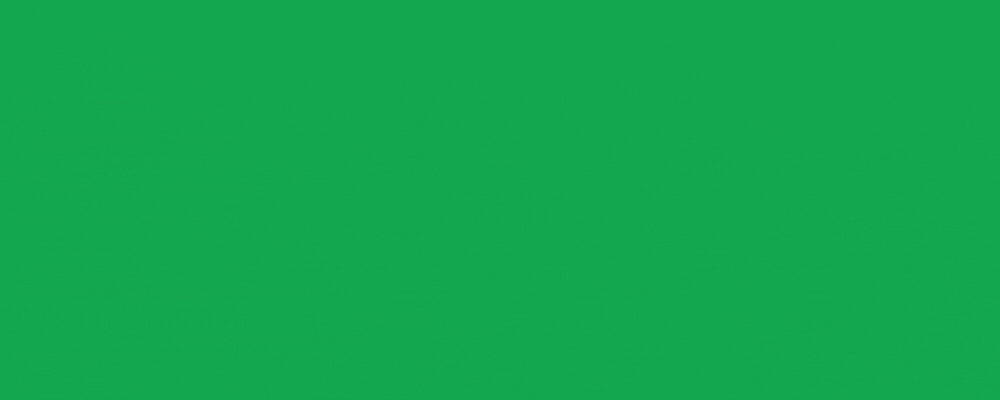
How is the free version of LastPass changing?
In the past, the free version of LastPass allowed you to use the service across different types of devices and offered email support. You could access your information on a computer and a mobile device. Moving forward, this design is going to change. Starting on March 16th, users with the free version of LastPass will have to choose between using the computer version of the service and the mobile version. The type of device you choose (computer or mobile) will be your ‘active device type.’ You will still be able to access it on multiple computers or multiple mobile devices but not across device types. Here are the examples provided from the LastPass website:
- Sarah is a Free user with Computers as her active device type. She can use LastPass on her laptop, desktop and her dad’s laptop (anyone’s computer!), but she can’t use LastPass on her phone, tablet, or smart watch unless she upgrades to LastPass Premium, which has unlimited device type access.
- Steve is a Free user with Mobile Devices as his active device type. He can use LastPass on his iPhone, Android work phone, tablet, and smart watch, but he can’t use LastPass on his desktop or laptop unless he upgrades to LastPass Premium, which has unlimited device type access.
Another change that is coming to the LastPass free version is the elimination of email support. You will no longer have access to email support and will instead have to explore the self-help articles on the LastPass website. LastPass free users will still have access to their accounts and passwords but the first log in on or after March 16th will determine the device type. You can change the device type three times to give you an opportunity to determine which is right for you. If you want to continue having access to the full range of LastPass capabilities, you will have to pay for either the Premium or Family plan.
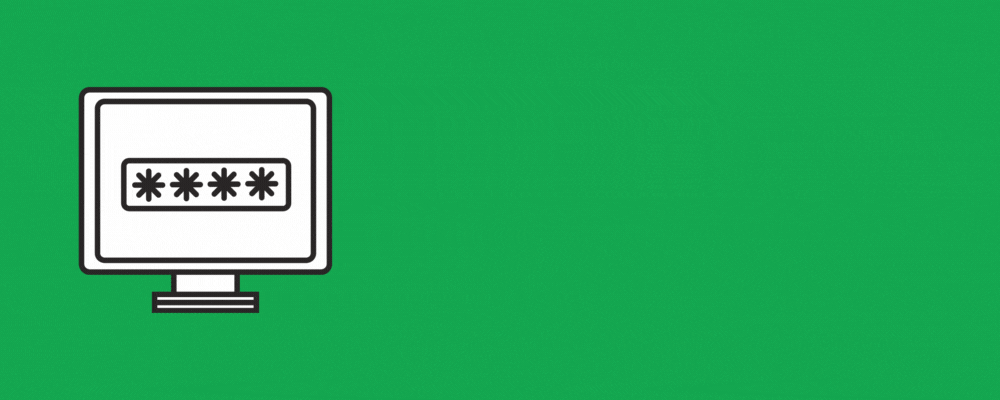
Free password manager apps and websites
LastPass is not the only option for password management. There are a number of other apps, websites, and browser extensions that can provide you with a similar service for free.
Dashlane
Dashlane is a password manager that has a website and an app. There is a free, premium, and family plan available. With the Dashlane free plan you get:
- Up to 50 passwords
- 1 device
- Form & payment autofill
- Securely share up to 5 accounts
- Personalized security alerts
- Two-factor authentication
- + Free 30-day trial of Premium
Bitwarden
Bitwarden offers a desktop and mobile app for you to keep track of your passwords. There is a basic free account that includes all of the core features of Bitwarden as well as paid premium and family organization accounts. The top free features include:
- Unlimited Vault Items
- Sync passwords across all your devices
- Secure password generator
- Self-host option
Roboform
Roboform password manager has an app and desktop version. You can use RoboForm Free to save your passwords and quickly fill out online forms. There are also paid versions of RoboForm including RoboForm Everywhere and RoboForm Everywhere Family. With the RoboForm free version you have access to:
- Unlimited logins
- Fill web forms
- Multi-platform support
- Strong encryption
- Password audit
- Securely send longins
- Receive emergency access
- Application logins
- Manage bookmarks
MYKI
MYKI is a password manager that offers a robust app for mobile first password management. If you are looking for a password manager to use primarily on your mobile devices, MYKI is worth considering. It also offers a browser extension and desktop app so you can sync it across devices. Your passwords are stored locally on any device on which you have the app installed. The MYKI app is free for individual use and offers:
- Secure offline storage
- Approve login
- Password sharing
- Auto-fill 2FA
- Digital wallet

Password Management Browser Extensions
Some browsers and operating systems have extensions and built-in programs to help you keep up with your passwords. Google Chrome – the browser connected to all of your Google accounts – offers to store your passwords for you each time you sign in to something online. Other browsers such as Firefox, Safari, and Microsoft Edge offer to store passwords as well. This feature is something that is included with your browser and does not cost you anything extra. If your main goal is to keep up with your passwords then browser extensions can do the trick.
There are a number of free apps and websites designed to help you keep up with your ever growing list of passwords. You can continue to create strong passwords without worrying about memorizing each one when you use a password manager. Save your hard earned money for other goals by choosing to use one of the free versions of the password managers outlined above.
Other Posts
The Best Free Stuff Students Can Get Online
College students may acquire a lot of free goods if they know where to search. We’ve compiled a list of discounts and freebies for college students that will save you a ton of money! If you like free stuff, check out our ultimate guide to the best free stuff anyone can get online. Free Amazon…
Read MoreThe Best Free Stuff For Active Military & Veterans
Military members sacrifice so much, yet they are among the lowest-paid in the nation. In exchange for subsidized housing and healthcare, military families are left with much less cash to use for other living necessities and luxuries. In acknowledgment of the great sacrifices that military personnel, families, and veterans make, many companies and organizations have…
Read MoreHow To Get The Best Free Stuff For Parents
Preparing for a new baby is an exciting time. You get to set up a new nursery in your home. You’re choosing baby names to call them. But the truth is that having and raising a baby gets expensive. Suddenly you’re looking everywhere for free stuff for parents. You’re always on the lookout for baby…
Read More




